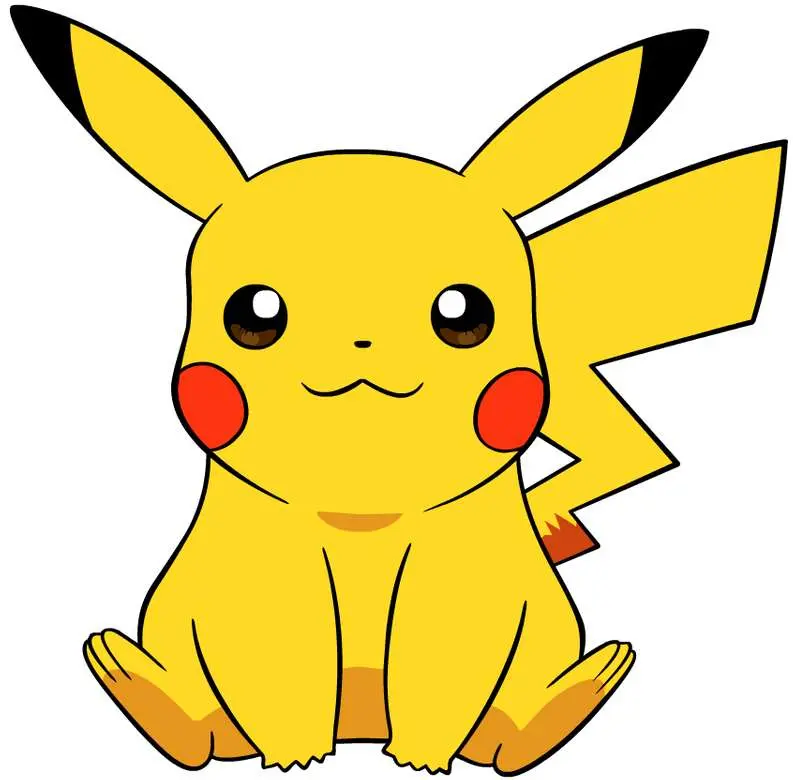
Fun games and interactive web interfaces developed with Javascript, HTML, and CSS
<!-- HTML Content -->
<div id="virtual-pet-wrapper">
<h1>Take Good Care of Your Virtual Pet!</h1>
<div id="mainPart">
<img id="pet_pics" src="https://assets.puzzlefactory.pl/puzzle/254/191/original.webp" alt="Virtual Pet" />
</div>
<div id="button">
<input type="button" onclick="feed();" id="feed" value="Feed" class="pet-action-button">
<input type="button" onclick="play();" id="pet" value="Play" class="pet-action-button">
<input type="button" onclick="bath();" id="bath" value="Bath" class="pet-action-button">
<input type="button" onclick="goToBed();" id="goToBed" value="Go to Bed" class="pet-action-button">
</div>
<div id="pet_hunger">Hunger: 50</div>
<div id="pet_energy">Energy: 50</div>
<div id="pet_cleanliness">Cleanliness: 50</div>
<div id="pet_mood">Mood: 50</div>
</div>
<!-- CSS Styles -->
<style>
/* Wrapper to prevent interference with Webflow's original layout */
#virtual-pet-wrapper {
display: flex;
flex-direction: column;
align-items: center;
font-family: Arial, sans-serif;
background-color: #f8f9fa;
color: #333;
padding: 20px;
max-width: 100%;
margin: auto;
overflow: hidden;
box-sizing: border-box;
}
#virtual-pet-wrapper h1 {
color: #4CAF50;
text-shadow: 1px 1px 5px rgba(0, 0, 0, 0.1);
margin-bottom: 30px;
}
#virtual-pet-wrapper #mainPart {
background-color: #fff;
padding: 20px;
border-radius: 15px;
box-shadow: 0px 4px 10px rgba(0, 0, 0, 0.1);
margin-bottom: 30px;
}
#virtual-pet-wrapper #pet_pics {
max-width: 100%;
width: 300px;
border-radius: 15px;
box-shadow: 0px 4px 8px rgba(0, 0, 0, 0.15);
}
#virtual-pet-wrapper #pet_hunger,
#virtual-pet-wrapper #pet_energy,
#virtual-pet-wrapper #pet_cleanliness,
#virtual-pet-wrapper #pet_mood {
background-color: #e0f7fa;
padding: 10px 20px;
margin: 5px;
border-radius: 8px;
width: 250px;
font-size: 1.1em;
text-align: center;
color: #00796b;
box-shadow: 0px 3px 6px rgba(0, 0, 0, 0.1);
}
#virtual-pet-wrapper #button {
display: flex;
gap: 15px;
margin-bottom: 20px;
flex-wrap: wrap;
justify-content: center;
}
#virtual-pet-wrapper .pet-action-button {
width: 120px;
height: 50px;
font-size: 1em;
background-color: #4CAF50;
color: #fff;
border: none;
border-radius: 8px;
cursor: pointer;
box-shadow: 0px 4px 8px rgba(0, 0, 0, 0.1);
transition: background-color 0.3s ease, transform 0.2s ease;
}
#virtual-pet-wrapper .pet-action-button:hover {
background-color: #388E3C;
transform: scale(1.05);
}
#virtual-pet-wrapper .pet-action-button:active {
transform: scale(0.98);
}
#virtual-pet-wrapper footnote {
text-align: center;
margin-top: 30px;
}
</style>
<!-- JavaScript Functions -->
<script>
let petData = {
hunger: 50,
energy: 50,
cleanliness: 50,
mood: 50
};
let petPics = {
default: "https://assets.puzzlefactory.pl/puzzle/254/191/original.webp",
play: "https://i.gifer.com/Nf1Q.gif",
feed: "https://i.gifer.com/1APR.gif",
bath: "https://i.gifer.com/V5NA.gif",
sleep: "https://i.gifer.com/O035.gif"
};
let petAudio = {
play: new Audio('https://www.myinstants.com/media/sounds/pikachu-pika-pika-sound-fx.mp3'),
feed: new Audio('https://www.myinstants.com/media/sounds/025-kanto-pikachu.mp3'),
bath: new Audio('https://www.myinstants.com/media/sounds/pikachu_scream.mp3'),
sleep: new Audio('https://www.myinstants.com/media/sounds/pika-pikachuwuwu.mp3')
};
var ongoing_activity = false;
function updatePetData() {
document.getElementById("pet_hunger").innerHTML = "Hunger: " + petData.hunger;
document.getElementById("pet_energy").innerHTML = "Energy: " + petData.energy;
document.getElementById("pet_cleanliness").innerHTML = "Cleanliness: " + petData.cleanliness;
document.getElementById("pet_mood").innerHTML = "Mood: " + petData.mood;
};
async function animation(action_name) {
ongoing_activity = true;
document.getElementById("pet_pics").src = petPics[action_name];
document.getElementById("pet_pics").width = 650;
petAudio[action_name].play();
await sleep(5000);
document.getElementById("pet_pics").src = petPics.default;
document.getElementById("pet_pics").width = 500;
ongoing_activity = false;
}
async function feed() {
if (ongoing_activity) return;
await animation("feed");
petData.hunger -= 30;
petData.energy += 20;
petData.mood += 10;
updatePetData();
};
async function play() {
if (ongoing_activity) return;
await animation("play");
petData.hunger += 20;
petData.energy -= 20;
petData.cleanliness -= 20;
petData.mood += 20;
updatePetData();
}
async function bath() {
if (ongoing_activity) return;
await animation("bath");
petData.hunger += 10;
petData.cleanliness += 20;
petData.mood += 20;
updatePetData();
}
async function goToBed() {
if (ongoing_activity) return;
await animation("sleep");
petData.hunger += 10;
petData.energy += 40;
petData.mood -= 10;
updatePetData();
}
function sleep(ms) {
return new Promise(resolve => setTimeout(resolve, ms));
}
</script>

.png)